Cloud Doccu Manager
The intelligent solution for Salesforce document management
Posted On Aug 08 2023 | 11:27
Salesforce is a popular CRM platform providing an extensive array of functionalities to handle customer interactions effectively. While Salesforce offers a great storage solution for Salesforce customers, this solution offers an alternative option to customers. They can search and access documents from Salesforce or through their favorite storage data explorer (e.g., AWS Quicksight) while saving costs.
AWS S3 is a cost-effective and secure cloud storage solution. Integrating Salesforce with AWS S3 allows users to store their documents permanently and cost-effectively.
People Tech’s AWS-Salesforce File Management – Cloud Doccu Manager empowers users to optimize Salesforce file storage space by integrating with third-party cloud Amazon S3 and leveraging advanced machine learning intelligent search with Amazon Kendra.
This enables seamless collaboration, accessibility, and efficient transfer of large volumes of files to S3 storage while keeping costs in check, as S3 storage is nearly 97% cheaper than Salesforce storage.
The intelligent approach eliminates challenges like high storage costs, restricted file accessibility, and inefficient document management within Salesforce, while Kendra’s exceptional machine learning-powered search enhances employee productivity effectively.
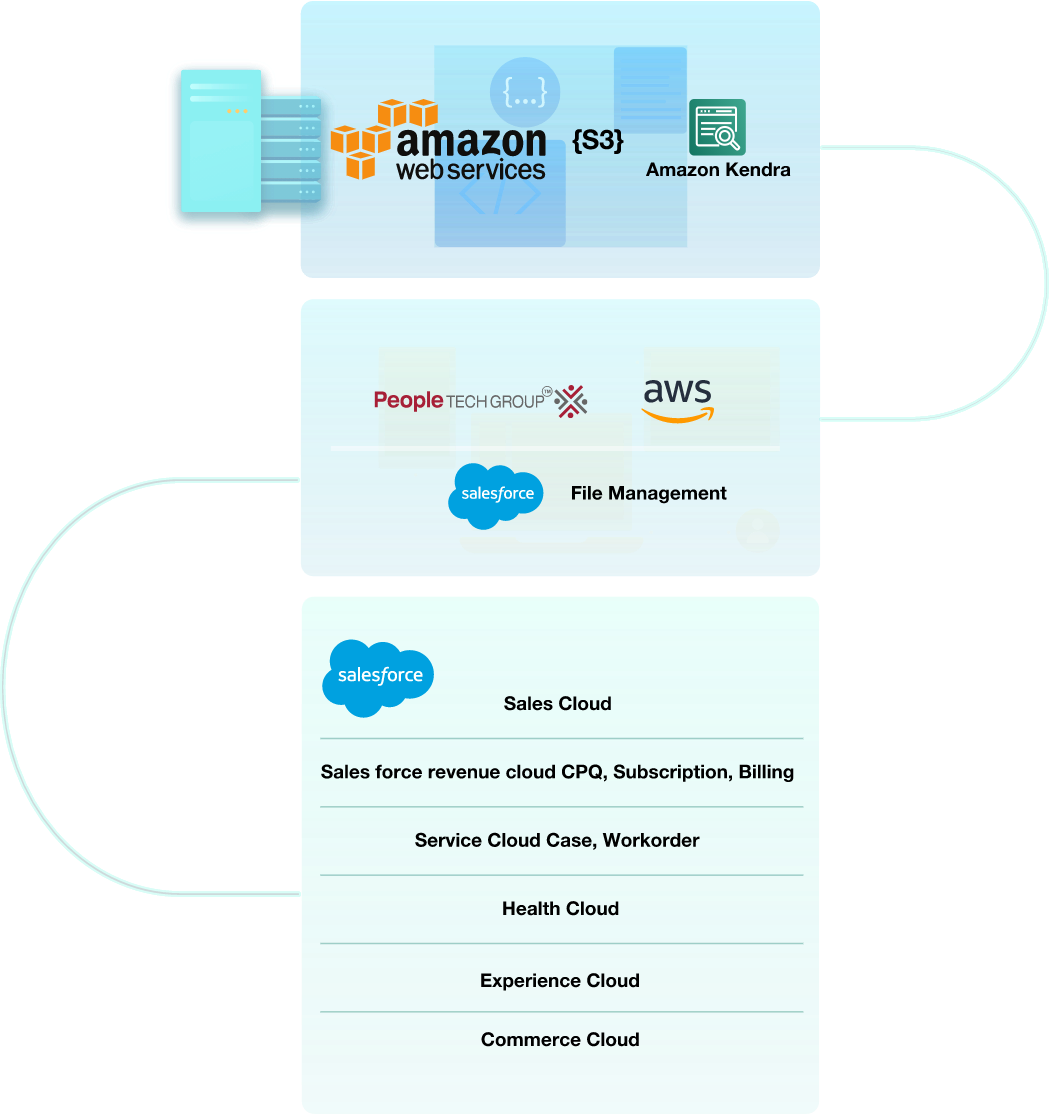
Quick and Easy Setup - Cloud Doccu Manager
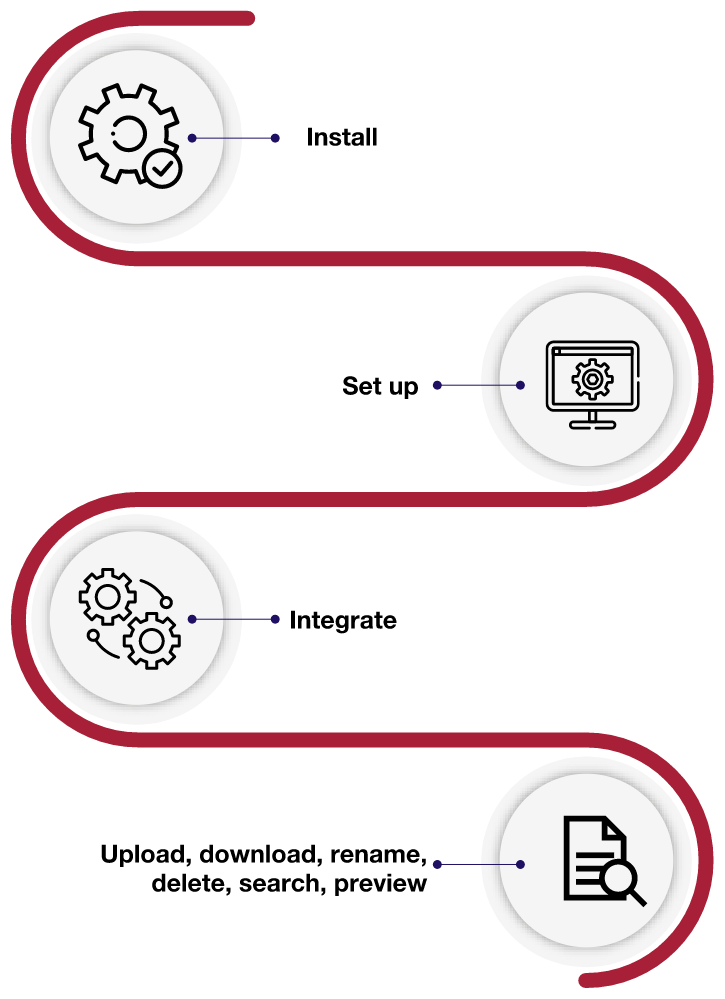
- Install People Tech’s AWS-Salesforce file management from AppExchange.
- Set up the components for desired objects.
- Integrate and configure S3 storage and Kendra.
- Upload, rename, preview, download, delete, and search files.
- Upload or download files to/from S3 external storage.
- Search files in Kendra.
Features of Cloud Doccu Manager - Agent Upload Component
- Upload Multiple Files at Once: The Agent Upload Component allows users to upload multiple files simultaneously, saving time and effort conveniently.
- Customizable File Extension Types: Users can specify an inclusive list of file extension types, ensuring that only desired file types are allowed for upload, enhancing security and control.
- Drag and Drop Functionality: Users can easily drag and drop files into the upload area, streamlining the upload process and providing a user-friendly experience.
- File Rename Option: Before uploading, users have the flexibility to rename files, enabling them to organize their documents more efficiently.
- File Removal Capability: If files are no longer needed, users can remove them from the upload queue, helping to manage their documents effectively.
- Easy Review: A convenient scroll bar is provided to facilitate reviewing and navigating through the additional files when uploading more than three files.
- File Size and Type Validations: The component includes validations for file sizes and types, preventing uploading huge files or unwanted file formats.
- Precise Error Handling: In case of errors during the upload process, the Cloud Doccu Manager offers precise error handling, providing clear and actionable information to users.
- Conflict-Free File Renaming: The system ensures that there are no conflicts in file renaming to prevent overwriting or accidental loss of data.
- Customizable File Size Limit: By default, the component sets a limit of 5 GB per file, but this limit can be customized to meet specific organizational needs, allowing users to cap the size of individual files according to their requirements.
Experience seamless file uploads with Cloud Doccu Manager's End Customer Upload
- Agents can share a dynamic upload link with customers via email with one click.
- End users can authenticate themselves with a one-time verification code.
- Authentication can be customized to meet the specific needs of the organization.
- All of the features available to agents are also available to end users.
- Pop-up notifications can be used to inform users of their upload status.
- A standard webpage with styling is provided.
- A single configuration can be used to control which files are included in the upload list.
Agent Retrieval Component: The Smart Search Tool That Will Boost Your Productivity
- Get quick answers with search intelligence
- Kendra Search uses artificial intelligence to understand your queries and provide the most relevant results.
- You can ask questions in natural language, and Kendra Search will understand what you’re looking for.
- Kendra Search also learns from your past queries, so it can get better at understanding your needs over time.
- Get the needful info without the need to download
- Kendra Search can provide you with the information you need without you having to download any files.
- This means you can get the information you need quickly and easily without having to clutter up your computer with unnecessary files.
- Increases employee productivity
- Kendra Search can help you save time and improve your productivity by making finding the information you need easy.
- This can free up your time so you can focus on more critical tasks.
- The intelligent search system can be used to search various documents
- Kendra Search can search a variety of documents, including text, HTML files, MS Word files, MS PowerPoint, FAQ, and PDF files.
- This means you can find the information you need, no matter what format it’s in.
