
Posted On Mar 03 2024 | 14:40
The primary objective of MuleSoft is to establish connections between all applications, data, and devices by introducing innovative products that contribute to the success of clients.
The MuleSoft Anypoint integration platform provides a consolidated API design and development solution, offering a comprehensive approach. This platform encompasses iPaaS, ESB, and a single API management, design, and publication solution. It can support over 300 databases, SaaS platforms, storage resources, and network service connections.
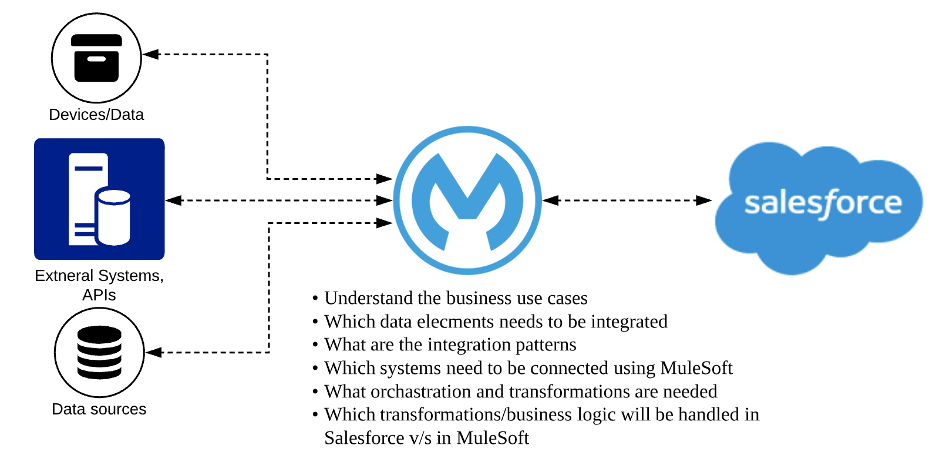

- Minimal resistance: The platform offers easy-to-use low-code and pro-code tools, along with integration templates, APIs, connectors, and reusable building blocks, to quickly create and modify application networks.
- Continuous connectivity: Effortlessly connect data processing, apps, and virtually any other device in either the cloud or on-premises.
- Forward-thinking: The adaptable architecture allows for innovation and adaptations as a company expands, while utilizing a variety of technologies suitable for businesses of any size.
To learn more about Salesforce MuleSoft integration, follow the link MuleSoft-Salesforce Integration Best Practices | MuleSoft Blog
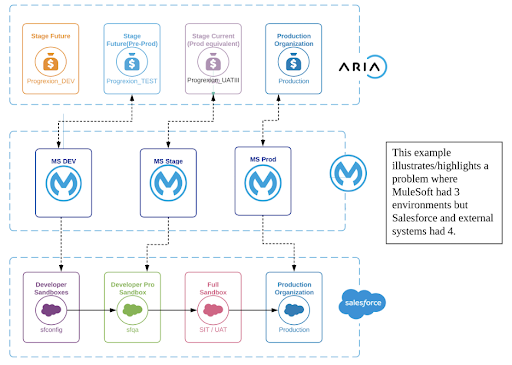
- Enables cloud-based connections to SaaS and on-premises applications and services.
- Utilizes Anypoint Connectors to create integration flows and develop new APIs.
- Offers a library of reusable extensions facilitating seamless data flows.
- Integrates with both traditional and SaaS systems to distribute real-time data across the business ecosystem.
- Empowers data transformation and manipulation across various formats like XML and JSON.
- Supports sorting, extracting, and transforming different data types, providing flexibility in dealing with diverse data structures.
- Features the Database Connector, allowing connection to almost any relational database.
- Executes SQL queries without additional authentication coding, simplifying database access.
- Setup a Salesforce account and reset the security token for authentication.
- Define a new view in Salesforce by selecting necessary fields for displaying account data.
- Use HTTP Listener to receive messages and DataWeave for message transformation.
- Configure the Salesforce connector to create accounts with postal codes.
- Use Postman to send messages to the Mule application and verify account creation in Salesforce.
- Perform various operations like querying, updating, and removing records using Salesforce Connector features, including QueryBuilder for customized data retrieval.
The functionalities of MuleSoft align well with Salesforce’s overall plan, needs, and current MuleSoft customers. The integration of MuleSoft and Salesforce can effectively tackle the challenges posed by outdated systems in terms of customer and vendor experience.
It is worth mentioning that People Tech Group provides various services to assist companies in utilizing MuleSoft’s capabilities to integrate applications, data, and devices in both on-premises and cloud environments. With the utilization of MuleSoft’s Anypoint Platform, People Tech Group can enable smooth integration and facilitate digital transformation for businesses of any scale.
