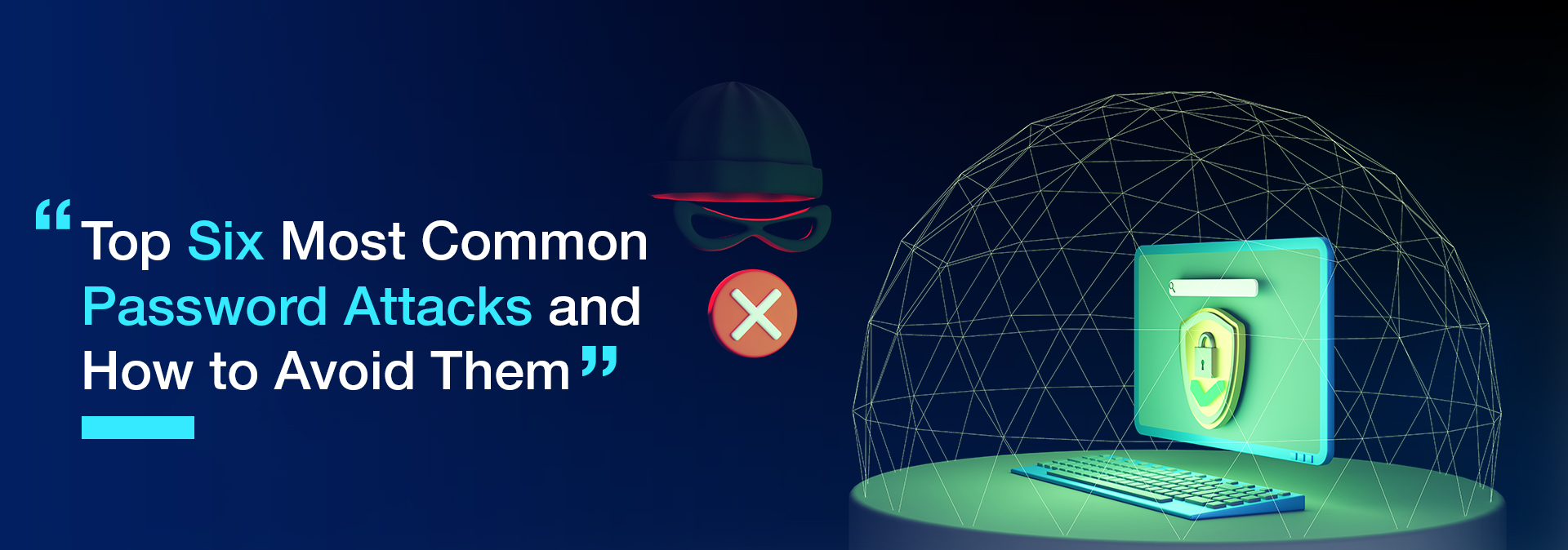
Posted On Oct 10 2024 | 14:45
Let’s delve into a crucial topic – safeguarding your digital fortress against the relentless wave of password attacks. These sneaky assaults are like the super-villains of the cybersecurity world, and you’re the brilliant coder on a mission to fortify your defenses.
A password attack is essentially a hacker’s relentless effort to crack your digital safe, one combination at a time. Shockingly, As reported by Verizon in their 2023 Data Breach Investigations Report, 81% of hacking-related data breaches can be attributed to weak or stolen credentials.
Passwords are your gatekeepers to the digital world, but even the most robust ones can be outwitted. As technology evolves, so do the tactics of these cyber adversaries. They’ve smartly deduced that many of us aren’t exactly password gurus, so they persist in their quest to breach our defenses.
But fear not, we’ve got your back with some authentic strategies to build a defenses against these password attacks.
Let’s dig into it!
Phishing is like when an attacker pretends to be someone you trust and sends you a fake email. They hope you’ll give them your personal info willingly. Sometimes, they trick you into clicking on fake “reset password” links or sneak bad stuff onto your device.

Here are some phishing examples:
1. Regular Phishing: You get an email from what seems like “Instagram.com” asking to reset your password. But if you’re not careful, it’s actually “Instgram.com.” You reset your password, and the trickster steals your login.
2. Spear Phishing: The attackers target you with an email that looks like it’s from a friend, coworker, or someone you know. It might say something like, “Check out the attached blog I’ve written.” They hope you click on the bad stuff they sent.
3. Smishing and Vishing: You get a text or phone call from an attacker saying your account’s in trouble. They ask for your account info, and if you give it, they steal it.
4. Whaling: If you or your organization gets an email that looks like it’s from a bigshot in your company, but you don’t check if it’s real, you might send sensitive info to an attacker.
To avoid falling for phishing:
- Always check the "From" email address to make sure it's from who you expect.
- If you're not sure, ask the person who sent the email if it's really from them.
- Get in touch with your IT team. They can tell if the email is legit or not.
A Man-in-the-Middle (MitM) attack is like a sneaky eavesdropper. Imagine Alice and Bob passing notes, but someone like Jeremy listens in, so he knows what they’re saying. In the tech world, hackers can be like Jeremy, intercepting info exchanged between devices, even passwords.
In 2017, Equifax withdrew its applications from the App Store & Google Play store due to their transmission of sensitive data over unsecured channels, posing a potential risk of customer information theft by hackers.

To stay safe from MitM attacks:
1. Encrypt your router: Think of your networking device – modem and router like a letter that anyone can read if they want. Encrypting it is like putting your letter in a locked box.
2. Use strong credentials and two-factor authentication: any routers have weak default usernames and passwords. Change them! If a hacker gets in, they can control your internet.
3. Use a VPN: It’s like sending your letters through a secret tunnel. A VPN (Virtual private network) makes sure your data goes to trusted places, keeping sneaky eavesdroppers away.
A Brute Force Attack is like a hacker trying every key in the world to open your door. They can try a mind-boggling 2.18 trillion password and username combinations in just 22 seconds! If your password is simple, you’re an easy target.

To protect yourself from brute force attacks:
1. Use a complex password: Instead of a short and simple password, make it longer, mix uppercase and lowercase, numbers and special characters. This makes it incredibly hard for hackers to guess.
2. Enable remote access management: If you’re at work, check with your IT department about remote access. Tools like OneLogin can help stop brute force attacks.
3. Use multi-factor authentication (MFA): MFA adds an extra layer of security. Even if a hacker figures out your password, they’ll still need something else like your phone or fingerprint to get in.
A Dictionary Attack is like a hacker using a list of common words to guess your password. They know people often use simple words as passwords, like “password” or “123456.” They might also try words important to you, like your phone number, partner’s name, or your name.

To stop a Dictionary Attack:
1. Don’t use common words: Never use words from a dictionary, like “orange” or “password,” as your password. If it’s in a book, it’s not a good password. Instead, use a mix of letters, numbers, and symbols.
2. Lock your account: If someone tries to guess your password too many times and fails, your account should lock temporarily. It might be annoying, but it keeps your account safe.
3. Use a password manager: Password managers create strong and unique passwords for you. They’re like secret codes that hackers can’t guess easily, making it tough for them to crack your password.
Credential Stuffing is like using keys from one door to try and unlock other doors. If your old passwords got out because of a previous hack, attackers might try those same passwords on your other accounts. They hope you haven’t changed them.

1. Watch your accounts: You can use services, some free like “haveIbeenpwned.com,” to check if your email has been in any recent data leaks. This helps you know if your old passwords might be at risk.
2. Change your passwords regularly: If you keep the same password for a long time, it’s more likely that a hacker will guess it. Changing your passwords often is like changing locks on your doors.
3. Use a password manager: A password manager assists in generating robust and distinct passwords for every account. It’s like having a special key for each door that no one else has. This makes it tough for attackers to guess your passwords.
Keyloggers are sneaky programs that secretly record every key you press on your computer and send that info to hackers. You might unknowingly download them, thinking they’re safe.

To stay safe from Keyloggers:
1. Check your computer hardware: Sometimes, people can physically install a sneaky device on your computer to record what you type. Look at your computer and its parts regularly to make sure nothing strange is attached.
2. Use antivirus software: Get a good antivirus program to scan your computer often. These programs know about common Keyloggers and will warn you if they find one. It’s like having a detective to catch the sneaky spy.
Furthermore, there are other various password attack methods, including rainbow table attacks, social engineering, password spray attacks, and physical password theft, can be thwarted with additional safeguards such as employee training and briefings, activity monitoring, adaptive multi-factor authentication (MFA), least privilege access, and the implementation of a Zero Trust framework.
Preventing password attacks is your best defense, and the above-mentioned techniques can help you do just that. For any security concerns, don’t hesitate to reach out to People Tech Group for personalized solutions – we’ve got your back!
